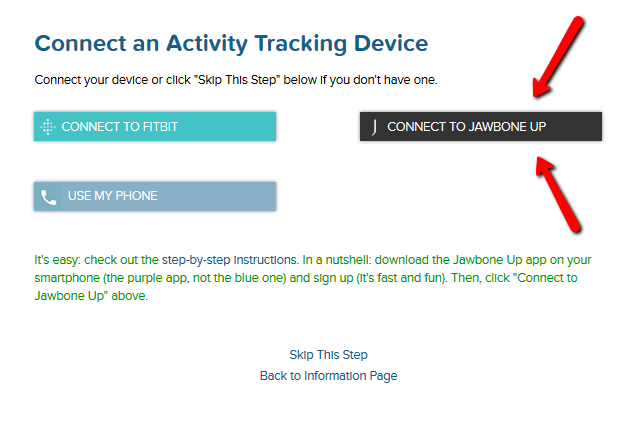Help with connecting your smartphone (or smartwatch) for use in a HealthyWage Step Challenge
Don't have a fitness tracking device? No problem! You can use any newer smartphone -- iPhone 5s or later and Android phones released in or after 2014 (with some exceptions) -- and many smartwatches to track and automatically sync your steps for a HealthyWage Step Challenge using the Jawbone UP app. Just follow the four easy steps below!
1. Download & Install the Jawbone UP App to your Smartphone.
iPhone / Apple Watch users can download it here.
Android users can download it here.
Note: If you are searching for Jawbone UP in your app store, you will find there are actually two Jawbone UP Apps - make sure you choose the PURPLE one.
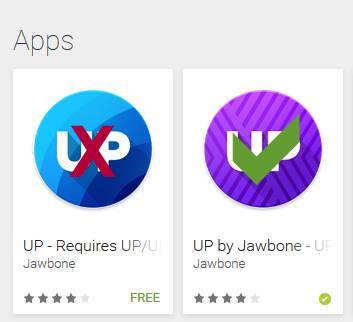
2. Select Tracking Device
Open your Jawbone Up App
Touch "Get Started," then "Track With Other Device."
On the "Choose Your Device" page, "Your Phone" should already be selected. If it is not, select it now.
Touch "Continue."
3. Create Your Jawbone Profile
The next steps create your Jawbone profile. Follow the prompts on the screen to set up your account. Remember the username and password that you choose - you will need it again as part of Step 4.
4. Connect HealthyWage to Jawbone
Click here to go back to the "Connect an Activity Device" page. Once there, click on the black button that says "Connect to Jawbone" and follow the instructions on those pages.